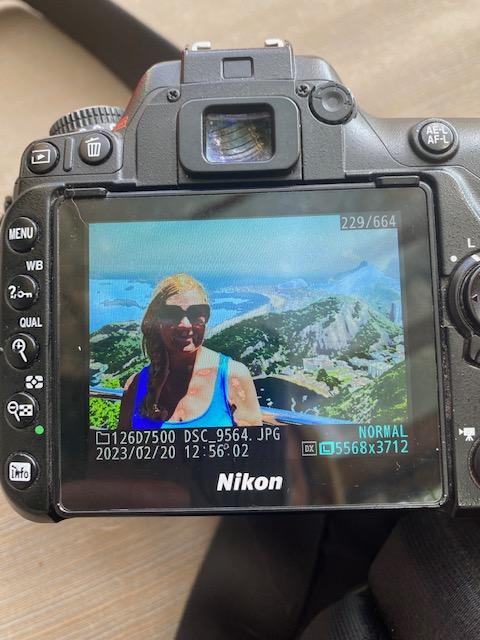Common Nikon D7500 problems include autofocus inconsistencies and battery performance complaints. Users frequently report problems with firmware glitches and limited buffer capacity.
The Nikon D7500, a well-regarded DSLR for photography enthusiasts, sometimes presents challenges that can affect the shooting experience. Autofocus issues can mar an otherwise flawless image with unexpected blurriness, particularly in dynamic or low-light situations. Battery life concerns also arise, with some photographers finding themselves needing to recharge more often than anticipated, which can be inconvenient during long shoots or in the field.
Firmware glitches, though rectifiable with updates, can lead to temporary frustration and require users to stay on top of maintenance. Additionally, the camera’s buffer capacity has led to some dissatisfaction among action photographers who require rapid continuous shooting. Despite these drawbacks, the D7500 remains a robust camera with excellent image quality, but being aware of these potential problems can better equip users to handle them effectively.
Nikon D7500 Common Issues
Owning a Nikon D7500 is exciting for any photography enthusiast. But, like any tech, it may come with a glitch or two. Let’s explore some regular hang-ups this camera could face and how to tackle them.
Battery Draining Quickly
Battery life is crucial for any photographer. The Nikon D7500’s battery might drain fast. Why does this happen? Here are a few culprits:
- Old Battery: Batteries wear out. Replace if needed.
- Screen Use: The LCD screen eats power. Use the viewfinder.
- Intense Settings: Lower the screen brightness and turn off in-camera editing to save juice.
Don’t forget to carry a spare battery. It can be a real lifesaver.
Overheating During Extended Use
Cameras can get hot, just like people. The D7500 is no exception, especially during long shoots or video recording.
| Tips to Prevent Overheating |
|---|
| Take breaks between long shoots to cool down. |
| Avoid direct sunlight on the camera for long periods. |
| Try an external mic to reduce processing strain during video recording. |
Remember, your Nikon D7500 is a stellar camera. A little care can prevent these common issues.
Autofocus Challenges
The Nikon D7500 is a versatile camera that offers impressive imagery capabilities. But even the best gadgets have their hurdles. Among these, autofocus issues stand tall, affecting photographers at crucial moments. Let’s dive into the specifics of what you might face and how to tackle them.
Struggles In Low Light Conditions
Dim environments pose a challenge for the Nikon D7500’s autofocus feature. The camera’s system relies on contrast to lock focus. Low light means low contrast, leading to potential misfires while shooting. Users often report a noticeable delay in focusing times or a complete inability to find the target.
- Increase ISO settings for better performance.
- Use external light sources to assist focusing.
- Switch to manual focus for full control.
Calibration And Accuracy Concerns
Missed shots due to focus inaccuracies can be frustrating. Some Nikon D7500 cameras may require autofocus fine-tuning to ensure the sharpest images. Even with high-quality lenses, slight deviations can lead to soft photos.
| Issue | Solution | Additional Tip |
|---|---|---|
| Front or back focusing | Use AF fine-tune feature | Test different focus points |
| Inconsistent focusing | Calibrate lens with the camera | Repeat calibration regularly |
Regular calibration ensures accuracy and elevates your photography. Use tools or services to help maintain your camera’s focus performance. Remember, keeping your firmware up to date can also improve autofocus reliability.
Image Quality Quirks
The Nikon D7500 is a solid DSLR beloved by many photographers. But, like any camera, it has its quirks. Image quality is at the heart of photography. So, let’s dive into some of the Nikon D7500’s image quality issues.
Noise Issues At High Iso
Shooting in low light requires high ISO settings. This can lead to noise problems with the Nikon D7500.
- At ISO 6400 or higher, graininess becomes noticeable.
- Details can get lost due to excessive noise reduction.
Photographers need to balance ISO settings. This ensures sharp photos with minimal noise.
Inconsistent White Balance Performance
The Nikon D7500 occasionally struggles with white balance. Colours may not always look as expected.
| Lighting Condition | White Balance Result |
|---|---|
| Artificial Light | Images can appear too warm or too cool. |
| Natural Light | Colours may shift from shot to shot. |
Manual white balance adjustment helps achieve consistent colours.

Credit: www.dpreview.com
Connectivity Complications
Many photographers love the Nikon D7500 for its impressive features. But, like all tech, it faces some hiccups. One such hiccup is its connectivity issue. Users sometimes find it hard to connect their camera with other devices. Let’s explore these issues in detail.
Wi-fi Connection Drops
The Nikon D7500 comes with built-in Wi-Fi. It lets photographers share their snaps fast. But, the Wi-Fi can be unsteady. This causes headaches for users. Are you facing this? Here’s what often happens:
- Interrupted Transfers: The camera loses Wi-Fi signal mid-transfer.
- Reconnection Woes: Connecting again can be a pain.
- Limited Range: The Wi-Fi range isn’t always as far as you’d hope.
Trouble with Wi-Fi means time wasted. It’s annoying especially when you’re in a rush. A quick fix can be to reset your connection settings. Or, check if your firmware is up to date!
Snapbridge App Inconsistencies
The SnapBridge app should make sharing easy. Yet, users sometimes see glitches. They report problems like:
| Problem | Details |
|---|---|
| Pairing Issues | Connecting camera and app can fail or take multiple attempts. |
| App Crashes | The app might shut down unexpectedly during use. |
| Slow Performance | Transferring images or videos can be slow. |
These SnapBridge problems can frustrate photographers. Tackling these issues might need app reinstalls or checking compatibility with your smartphone. Staying updated with the latest app version is crucial.
Firmware Frustrations
The Nikon D7500 is a powerful camera adored by photographers worldwide. Yet, it is not free from the occasional firmware hiccup. Firmware acts as the brain of your camera, enabling all its features and functions. When problems arise in this crucial software, it can be more than just an annoyance; it can hinder the camera’s performance, affecting your photography experience.
Bugs And Glitches
Firmware bugs are like gremlins in your camera; they can pop up without warning. Users may experience unexpected behaviors such as:
- Autofocus issues: At times, the focus may wander, refusing to lock onto your subject.
- Menu freezing: Menu navigation can suddenly become unresponsive, leaving you in the lurch.
- Battery drain: Software bugs might cause the battery to deplete faster than normal.
Identifying these quirks can be the first step in finding a solution.
Updating And Stability Problems
Keeping your firmware up to date is crucial for optimal performance. But, updates can bring their own set of challenges, such as:
- Installation trouble: Sometimes, the update process doesn’t go smoothly, leading to failed installations.
- Camera crashes: New firmware can cause system instability, resulting in unexpected shutdowns.
- Feature hiccups: After updating, some features that worked well before might not function properly.
To minimize issues, ensure you:
- Download updates from the official Nikon site
- Follow step-by-step instructions for the installation
- Use a fully charged battery during the update process

Credit: www.reddit.com
Physical Build And Ergonomics
The Nikon D7500 is a sturdy camera, appealing to photographers who demand reliability and comfort. Let’s explore the Physical Build and Ergonomics of this DSLR to understand how it stands up to rigorous use.
Weather Sealing Inadequacies
The D7500 boasts a level of weather resistance. Yet, it is not infallible against harsh conditions.
- Seals may struggle in heavy rain or dusty environments.
- Critical areas like the battery door and memory card slots need extra care.
- Users report mist getting inside the viewfinder in damp scenarios.
It’s wise to use additional protection in extreme weather.
Button Layout And Handling Difficulties
Some users find the button layout on the D7500 tricky. The grip might feel less secure for larger hands.
| Issue | Details | Impact |
|---|---|---|
| Button Size | Smaller than previous models | Can be hard to press |
| Grip Space | Limited room for fingers | Grip may feel tight |
| Multi-selector | Placed close to the screen | Accidental presses can occur |
To combat this, users should practice handling their camera to better familiarize themselves with the layout.

Credit: www.dpreview.com
Frequently Asked Questions Of Nikon D7500 Problems
Is The Nikon D7500 Good In Low Light?
The Nikon D7500 performs admirably in low light conditions. It boasts a respectable high ISO performance and a robust autofocus system, which stays reliable even in dim settings. These features enable photographers to capture quality images in various lighting scenarios.
How Long Does D7500 Battery Last?
Nikon’s D7500 battery life is quite decent, allowing up to 950 shots per charge according to CIPA standards. However, real-world usage may vary, with factors such as live view, video recording, and GPS reducing battery life more quickly.
Can I Shoot 4k Video On Nikon D7500?
Yes, the Nikon D7500 does support 4K UHD video recording. It can shoot at 3840×2160 resolution but with a 1. 5x crop factor. This provides users with high-resolution video capability, making it a suitable choice for videography enthusiasts.
Does Nikon D7500 Have Touchscreen?
The Nikon D7500 comes with a 3. 2-inch tilting LCD touchscreen. This feature enhances user experience by allowing for intuitive controls, easier menu navigation, and the ability to select focus points with a simple touch.
Conclusion
Navigating the challenges of the Nikon D7500 can be daunting, yet it’s essential for photographers. Despite hiccups, this camera remains a solid choice. Its sterling image quality and robust feature set assure continued popularity among enthusiasts. Embrace troubleshooting as part of the journey to capturing those perfect shots.
Keep shooting and learning!