Polaroid 600 cameras feature a simple light management system, using a slider to adjust brightness. Adjusting the slider optimizes photo exposure for various lighting conditions.
Capturing the essence of the moment in a Polaroid 600 snapshot requires an understanding of the Polaroid 600 light settings. This vintage camera, popular for instant gratification, requires some manual adjustments to ensure perfect exposure. The iconic Polaroid 600 allows photographers to control light settings with a basic slider located near the lens.
This manual exposure compensation feature is crucial for accommodating different lighting scenarios. Master the slider movement, and you’ll unlock the full potential of your Polaroid’s instant film – whether you’re shooting indoors with subtle lighting or outside where the brightness of the sun can vary. Exploring the nuances of your Polaroid’s light settings will help create vibrant, memorable shots that stand the test of time.
The Polaroid 600 Series
The Polaroid 600 series reigns as an icon of vintage photography. Beloved by a diverse range of artists and hobbyists, these classic cameras embody the magic of instant photography. With their signature boxy shape and simple usability, they transform moments into tangible memories, developing photos within minutes.
Evolution Of Instant Photography
The art of capturing and instantly memorializing experience evolved magnificently with Polaroid. These instant film cameras removed the wait associated with traditional film, creating an instant keepsake. From Edwin Land’s first Polaroid camera to today’s retro revival, the influence of these cameras is undeniable.
Key Features Of The 600 Models
- Integrated flash allows users to shoot in various light conditions.
- Fixed focus lens simplifies image capture for consistent quality.
- Exposure control slider enables fine-tuning of images.
- Compatible with 600 film which yields vivid and nostalgic photos.
All these features ensure the 600 series remains a cherished photography tool. Even in a digital age, the allure of a physical photo appears timeless.
Mastering Light With Polaroid 600
Capture moments perfectly with the Polaroid 600 camera. Adjusting the light settings can make photos look amazing. Explore the magic of light with this iconic camera.
Understanding Exposure
Exposure is the amount of light that hits the film. Get it right, and your photos will shine.
- Too much light overexposes the photo making it too bright.
- Too little light underexposes the photo, making it dark.
The Polaroid 600 has a light management system. Slide the switch to control the brightness. Better exposure, better pictures.
Importance Of Light In Instant Photography
Good lighting is key to great instant photos. Light creates mood and texture. With the Polaroid 600:
- Try different lights: sunny, cloudy, or indoor.
- Use the flash: it helps in dark places.
- Experiment: find what works for your style.
Brighter scenes bring out details. Darker ones add mystery. The right setting on your Polaroid 600 can do both.
Polaroid 600 Light Settings Explained
Understanding the Polaroid 600 light settings can help create perfect snapshots. The instant camera has a simple way to manage light. Users adjust exposure to match the environment. Mastering this feature is easy and fun.
Built-in Light Management System
The Polaroid 600 features a built-in light management system (LMS). LMS adjusts the flash output and exposure. It ensures users get the best photo in any light.
- Dark scenes trigger a bright flash
- Sunny spaces require less flash
- LMS balances the scene automatically
Symbols And Their Meanings
Icons around the Polaroid 600’s light setting dial guide users:
| Symbol | Meaning |
|---|---|
Sun |
More light for bright photos |
Cloud |
Less light for softer photos |
Indoors |
Automatic flash for indoor shots |
Star |
Extra light in low-light situations |
Turn the dial to change settings. The chosen symbol aligns with a notch on the camera.

Credit: www.ifixit.com
Tips For Capturing The Perfect Shot
Do you own a Polaroid 600? Great! It takes nostalgia-filled photos. To get that perfect shot, you need to master light settings. Whether you’re outside or inside, the right settings can make all the difference. Here are expert tips to help you along.
Outdoor Photography Considerations
The outdoors offer bright sunlight and beautiful backdrops. But they can also create challenges for your Polaroid 600. Keep these points in mind:
- Chase the “golden hours”: Early morning or late afternoon give the best light.
- Avoid direct sunlight: It can overexpose your photos. Aim for shaded areas.
- Cloudy days are great: They provide even, diffused light for your snaps.
- Use flash sparingly: Only use it to fill in shadows, not as the main light source.
Navigating Indoor And Low Light Environments
Indoors, light can be tricky for Polaroid 600 cameras. Achieve better results with these tips:
| Setting | Action | Result |
|---|---|---|
| Flash Override | Slide to off | Better control of natural lighting |
| Close Proximity | Use close-up lens | Sharper images and detail |
| Dim Lighting | Stabilize camera | Prevents shake and blurs |
Remember, experiment with light and don’t be afraid to adjust your settings to find what works best for every moment that you’re trying to capture.
Troubleshooting Common Issues
Love capturing moments with your Polaroid 600, but sometimes the pictures don’t turn out as expected? Let’s troubleshoot common issues to help you snap perfect shots every time.
Overexposure Problems
Bright photos with your Polaroid 600 can be charming, but too much light ruins a good picture. Here’s a quick checklist:
- Check the light setting: Make sure it’s adjusted for the current environment.
- Shield from direct sunlight: Position your camera away from intense light sources.
- Inspect the film: Use fresh film packs to avoid potential overexposure.
Still too bright? Manipulate the exposure slider towards the dark setting for your next snap.
Dealing With Underexposure
Dark, hard-to-see images need a bit of tweaking too. Follow these steps:
- Adjust for low light: Move the slider towards the light setting.
- Steady your shot: Use a tripod to prevent shake in dim conditions.
- Pick the right spot: Find well-lit areas when framing your shot.
If pictures are still dark, try using a flashbar or external flash for added light.
Remember, every Polaroid 600 camera is unique. Results can vary based on your model’s quirks. Don’t give up; great photos are all about practice and patience.
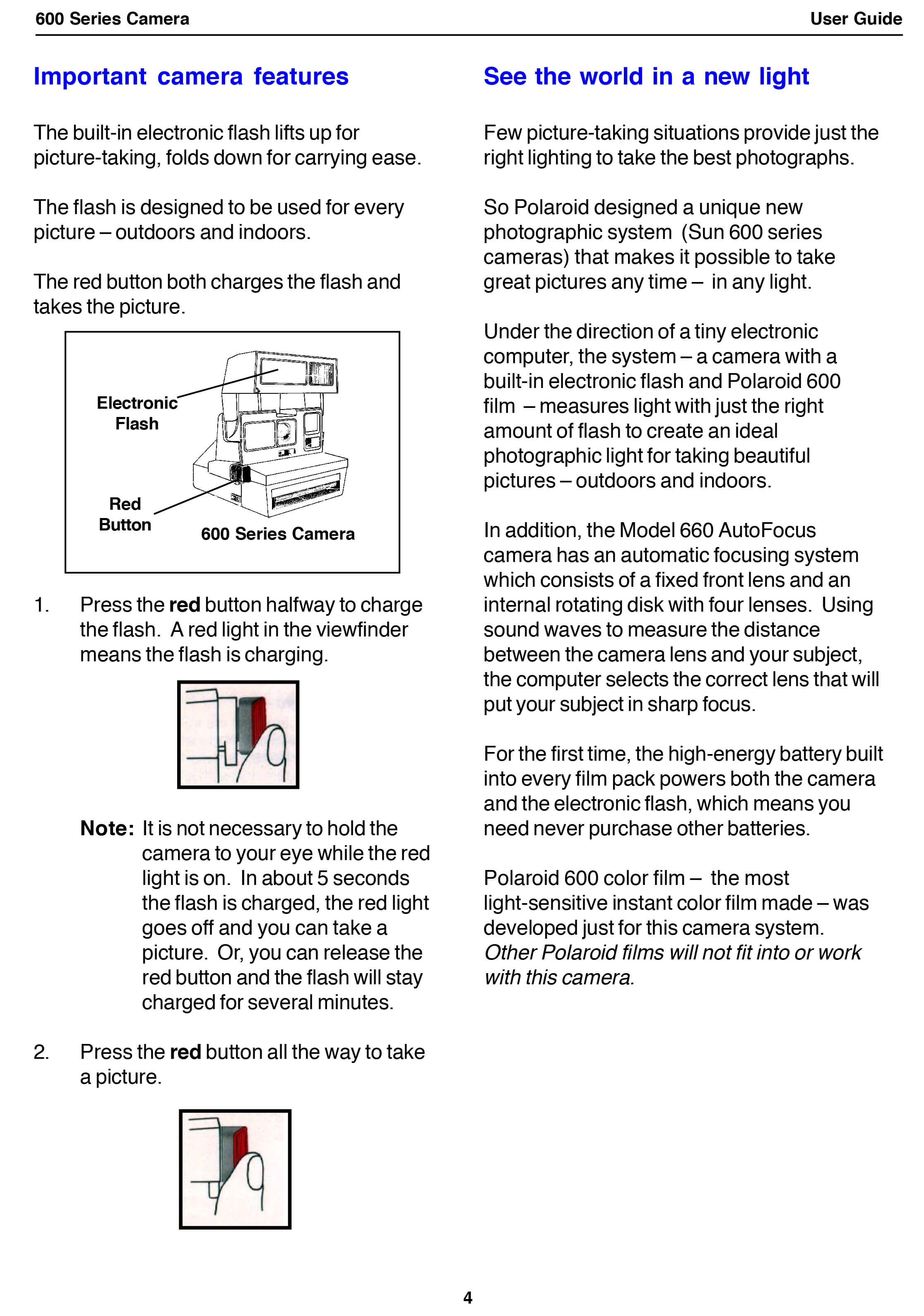
Credit: mint-camera.com
Creative Techniques For Stunning Effects
Creative techniques can transform simple Polaroid shots into stunning visual narratives. The classic Polaroid 600 camera holds a special charm. Its straightforward design and characteristic square prints provide a unique canvas for creativity. Understanding and manipulating its light settings opens up a world of possibilities for photographers seeking to craft extraordinary images. Let’s explore how to use the 600’s light settings to capture truly eye-catching effects.
Manipulating Light Settings Artistically
To unleash your artistic flair, start by mastering the 600’s light settings. Engaging with the camera’s exposure sliders allows for precise control over how light or dark your image turns out. Darkening your shots can add mood and drama, while brightening them up can capture the essence of a sunny day or highlight fine details.
Experiment with these settings:
- Full dark setting – great for creating silhouette effects.
- Half dark setting – ideal for indoor scenes with limited natural light.
- Neutral setting – captures the scene as-is, perfect for outdoor landscapes.
- Half light setting – enhances vibrancy on overcast days.
- Full light setting – accentuates highlights and gives a soft glow to portraits.
Exploring Long Exposure With The 600
Embrace the magic of long exposure with your Polaroid 600. By carefully managing the camera’s exposure time, you can create mesmerizing images where light moves through the frame. This technique is perfect for capturing the fluid motion of stars, vehicles at night, or the chaotic beauty of cityscapes.
Follow these simple steps for long exposure:
- Place your Polaroid 600 on a sturdy surface or tripod.
- Release the shutter and hold it open for the desired time.
- Gently release the shutter to avoid shaking the camera.
Note: Always use a timer to keep track of the exposure time for consistent results.

Credit: www.pinterest.com
Frequently Asked Questions Of Polaroid 600 Light Settings
How To Adjust Polaroid 600 Light Settings?
To adjust light settings on a Polaroid 600, use the exposure compensation slider or wheel. Slide towards the white to brighten and towards black to darken photos.
What Does The Polaroid 600 Light Meter Do?
The Polaroid 600’s light meter evaluates the ambient light. It automatically adjusts the flash and shutter speed for optimal exposure.
Can You Manually Control Polaroid 600 Brightness?
Yes, while the Polaroid 600 has automatic exposure, you can manually adjust brightness. Use the lighten/darken slider to modify before taking your picture.
Impact Of Light Settings On Polaroid 600 Photos?
Light settings on the Polaroid 600 affect image contrast and detail. Correct adjustment ensures neither overexposure nor underexposure, capturing the moment just right.
Conclusion
Navigating the light settings of your Polaroid 600 can elevate your photography. Experimentation unlocks your camera’s full potential. Remember the tips shared and trust your creative instinct. Snap away, and let each Polaroid tell its unique, luminous story. Happy shooting!


