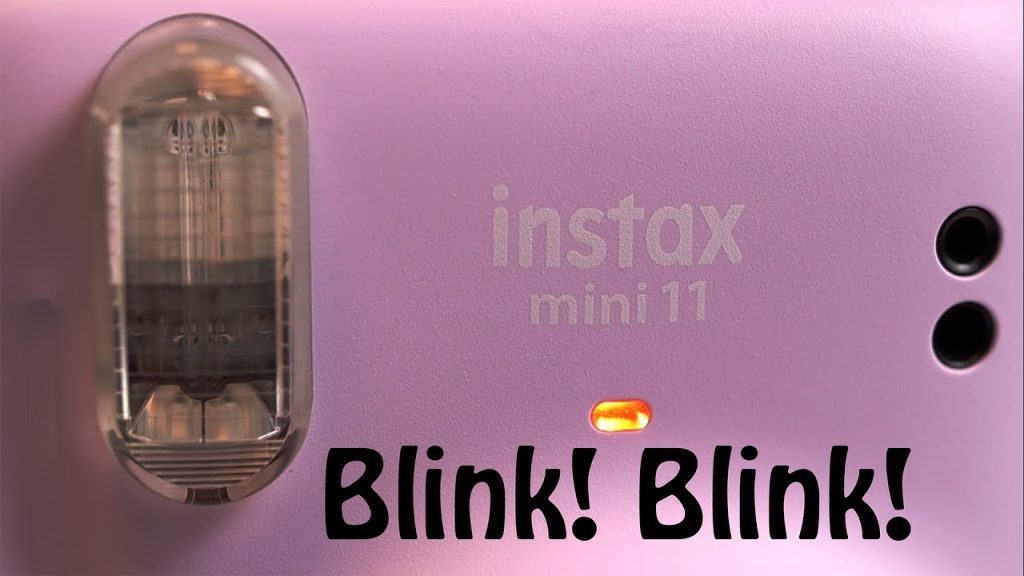Your Instax Mini 11 may not work due to depleted batteries or film issues. It also struggles when exposed to extreme temperatures or if internal mechanisms are jammed.
The excitement of capturing instant memories with the Fujifilm Instax Mini 11 can quickly turn to frustration if the camera stops working. Troubleshooting this popular instant camera often involves checking some common issues that most users might overlook. Dead or incorrectly installed batteries are frequent culprits, along with a film cartridge that’s either empty or not inserted properly.
Users should also ensure that the camera’s interior is not obstructed and is free of debris that could hinder its functioning. Keep the device away from excessive heat or cold, which can affect not only the camera’s operation but also the quality of the pictures it produces. By attending to these potential hurdles, you can often get your Instax Mini 11 up and snapping shots again in no time.

Credit: www.youtube.com
Common Issues With Instax Mini 11
Encountering a glitch with your Instax Mini 11 can be frustrating. Many enthusiasts face common hiccups that prevent them from capturing precious moments. Understanding these issues ensures swift troubleshooting. Let’s explore the typical hurdles photographers might face with their Instax Mini 11 and how to optimally solve them.
Battery Problems
Frequent battery failures often lead to dismay. Here are steps to ensure batteries remain friends, not foes:
- Check battery polarity: Make sure the batteries face the correct direction.
- Replace batteries: If the camera fails to turn on, try new batteries.
- Use correct type: Always use fresh alkaline batteries.
- Temperature matters: Keep batteries away from extreme cold or heat to prevent damage.
Film Loading Mistakes
Improper film loading can lead to unexpected mishaps. Follow these pointers for flawless film experiences:
- Check packaging: Use unexpired film for best results.
- Avoid exposure: Load film in dim environments to prevent exposure.
- Correct insertion: Align film correctly with yellow marks on camera.
- Close back firmly: Ensure the film compartment is securely shut.
Mind the instructions and gently insert film packs. Should an error occur, refer to the manual before attempting to reload.

Credit: www.fujifilm.com
Troubleshooting Camera Functionality
Is your Instax Mini 11 not performing as expected? It’s time to get to the bottom of the issue. Camera functionality problems can leave anyone feeling frustrated, especially when you’re looking forward to capturing beautiful moments. We’ll guide you through some common issues and their potential solutions to get your camera back in action.
Lens Obstruction
Camera lenses are delicate. A simple block or smudge can disrupt photo quality. Check these pointers:
- Is the lens clean? Wipe gently with a soft cloth.
- Is something blocking the lens? Remove any obstruction.
- Check for lens damage. Repair might be necessary.
Button And Switch Defects
Buttons and switches control essential camera functions. A small defect can stop the whole camera. Let’s troubleshoot:
| Issue | Solution |
|---|---|
| Stuck buttons | Gently clean around the buttons with a soft brush. |
| Switches don’t move | Check for debris or damage. Clean or seek repair if needed. |
| Unresponsive controls | Try replacing the batteries to reset the camera’s system. |
Following these troubleshooting steps can often return your Instax Mini 11 to its glory. Be gentle and careful to prevent further damage. If problems persist, professional repair may be the next step.
Understanding Film Development
Understanding Film Development in your Instax Mini 11 involves knowing how it turns a blank film into a picture. Think of it like a mini darkroom inside your camera. The film has special chemicals that react to light and create your photo. Sometimes, though, things can go wrong, and the picture doesn’t come out right. Let’s dive into the common issues that could be stopping your memories from developing correctly.
Exposure Complications
Getting the right amount of light is key in photography. Your Instax Mini 11 must let in just the right amount of light to make a good picture. If your photos are too bright or too dark, you might have an exposure issue. Your camera has an automatic exposure function, but sometimes it might get confused, especially with very bright or very dark scenes.
Temperature Sensitivity
Film is like ice cream; it doesn’t like extreme temperatures. The Instax Mini 11’s film prefers moderate temperatures to develop pictures the right way. If it’s too cold, the photo might look unclear or have a blueish tone. If it’s too hot, the picture may turn out overexposed or with an odd color. It’s best to keep the film and camera out of the sun and away from heaters to avoid these problems.
- Keep film at room temperature for best results.
- Avoid leaving camera in your car on a sunny day.
- Wait to open film packaging until you’re ready to use it.
- If outdoors in cold weather, keep your camera close to your body for warmth.
Maintenance Tips For Your Instax Mini 11

Your beloved Instax Mini 11 deserves the best care to keep it snapping perfect memories. Just like any device, this instant camera needs a little TLC to stay in top shape. Follow these straightforward maintenance tips to keep your Instax Mini 11 working reliably for years to come.
Regular Cleaning
Maintaining your Instax Mini 11 starts with regular cleaning. Dust and dirt can cause issues.
- Turn off the camera and remove the film.
- Use a soft, dry cloth to gently wipe the exterior.
- Clean the lens with a lens brush or blower.
- Keep the film ejection slot and rollers free from debris.
Proper Storage Practices
Where and how you store your camera can impact its performance. Employ proper storage practices.
- Store in a cool, dry place away from direct sunlight.
- Remove batteries if storing for a long time to prevent corrosion.
- Avoid exposing the camera to extreme temperatures.
- Use a protective case to shield against dust and impacts.
Professional Repair Vs. Self-help Solutions
Is your Instax Mini 11 camera refusing to work? It’s a tricky spot to be in. But you’ve got options: professional repair or self-help solutions. Both paths offer a way to get your camera working again. Before you decide which one to choose, it’s important to consider the complexity of the problem, your technical skills, and the potential costs involved. Let’s dig into when it’s best to seek expert help and how you might be able to fix the issue yourself.
When To Seek Professional Help
Some camera issues are complex. They require skills, tools, or knowledge that you might not have. If your Instax Mini 11 is still under warranty, contacting a professional is a smart move. This table highlights scenarios where professional repair is advisable:
| Sign | Action |
|---|---|
| Physical Damage | Seek a pro because DIY might void the warranty |
| Electronic Malfunction | Expert technicians have the right diagnostic tools |
| Film Ejection Issues | Internal mechanisms might need special attention |
Diy Fixes
For the more adventurous or those on a budget, here’s a list of simple fixes you can do at home. They could save you time and money.
- Check the batteries: Replace if weak or dead.
- Ensure film is loaded correctly: Follow the manual.
- Clean the camera: Use a soft cloth for lens and rollers.
Remember, if these steps don’t fix the issue, professional help might be your next best step. Don’t risk damaging your camera further by attempting more complex repairs without the right skills or tools.

Credit: www.reddit.com
Frequently Asked Questions For Why Is My Instax Mini 11 Not Working
Why Won’t My Instax Mini 11 Power On?
The Instax Mini 11 may not power on due to dead batteries. Ensure you’re using fresh batteries and they are correctly inserted following the ‘+’ and ‘-‘ indicators. If the problem persists, the battery contacts might be dirty or the camera may require technical service.
How Do I Fix A Jammed Instax Mini 11 Film?
Carefully open the back cover of your Instax Mini 11 if it’s safe to do so without exposing remaining film to light. Gently remove the jammed film, avoiding force which can damage the camera. If issues continue, seek professional repair to avoid further damaging the camera internals.
Can A Damaged Film Cartridge Cause Issues?
Yes, a damaged film cartridge can cause loading and ejecting problems in your Instax Mini 11. Inspect the cartridge for any visible damage or irregularities. Replace it with a new one if damage is found, as trying to use a defective cartridge can lead to further complications.
Why Are My Instax Mini 11 Photos Turning Out Black?
If your Instax Mini 11 photos are black, the film might have been exposed to light before use or the camera’s light meter could be malfunctioning. Ensure the film is stored properly and check the camera’s exposure settings or lens for obstruction, adjusting as necessary.
Conclusion
Troubleshooting your Instax Mini 11 can restore the magic of instant photography. Remember, common issues often have simple fixes: check battery life, film loading, and camera settings. For persistent problems, seek professional repair or contact Fujifilm support. Keep capturing those special moments with confidence and ease.
Happy snapping!